It is all about measuring time using useless clocks. Script takes a system time and displays any given clock in a rather “static” way. You can choose between analog, small digital and big digital clock. And when playing with the time, you can also learn something new.
Analog Clock
Using the following code, you can create a nice analog clock, with three hands (for hour, minute and second) with optional colour background. If you want to use some sounds with the clock, install package beepr and uncomment the beepr() function in analogClock() function. You will be annoyed 🙂
require(grid)
#install.packages("beepr")
DrawClock <- function(hour, minute, second) {
t <- seq(0, 2*pi, length=13)[-13]
x <- cos(t)
y <- sin(t)
grid.newpage()
pushViewport(dataViewport(x, y, gp=gpar(lwd=3)))
# Clock background
grid.circle(x=0, y=0, default="native", r=unit(1, "native"))
# Hour hand
hourAngle <- pi/2 - (hour + minute/60)/12*2*pi
grid.segments(0, 0, 0.6*cos(hourAngle), .6*sin(hourAngle), default="native", gp=gpar(lex=4, col="red"))
# Minute hand
minuteAngle <- pi/2 - (minute)/60*2*pi
grid.segments(0, 0, 0.8*cos(minuteAngle), .8*sin(minuteAngle),default="native", gp=gpar(lex=2))
# Second hand
secondAngle <- pi/2 - (second)/60*2*pi
grid.segments(0, 0,
0.8*cos(secondAngle), .7*sin(secondAngle), default="native", gp=gpar(lex=1, col = "blue"), draw=TRUE)
grid.circle(0,0, default="native", r=unit(1, "mm"), gp=gpar(fill="white"))
}
AnalogClock <- function() {
while(TRUE){
hh <- as.integer(format(Sys.time(), format="%H"))
mm <- as.integer(format(Sys.time(), format="%M"))
ss <- as.integer(format(Sys.time(), format="%S"))
Sys.sleep(1)
DrawClock(hh,mm,ss)
beepr::beep(sound = 1, expr = NULL)
}
}
#Run Function / clock
AnalogClock()
Resulting in the following clock:
Small Digital Clock
Well this one is pretty boring:
SmallDigitalClock <- function() {
cat("\014")
while(TRUE){
Sys.sleep(0.1)
cat("\r", strftime(Sys.time(), format="%H:%M:%S"))
}
}
SmallDigitalClock()
Giving you a tiny clock in console, you ought to put your glasses on to read this:
Big digital clock
Now, this one is a major upgrade – in font size, to be precisely. 🙂 Now I can finally see clearly 🙂
And of course, the code for this rather big digital clock:
# Create Numbers
n0 <-
c("██████"
,"██ ██"
,"██ ██"
,"██ ██"
,"██████")
n1 <-
c(" ██"
," ██"
," ██"
," ██"
," ██")
n2 <-
c("██████"
," ██"
,"██████"
,"██ "
,"██████")
n3 <-
c("██████"
," ██"
,"██████"
," ██"
,"██████")
n4 <-
c("██ ██"
,"██ ██"
,"██████"
," ██"
," ██")
n5 <-
c("██████"
,"██ "
,"██████"
," ██"
,"██████")
n6 <-
c("██████"
,"██ "
,"██████"
,"██ ██"
,"██████")
n7 <-
c("██████"
," ██"
," ██"
," ██"
," ██")
n8 <-
c("██████"
,"██ ██"
,"██████"
,"██ ██"
,"██████")
n9 <-
c("██████"
,"██ ██"
,"██████"
," ██"
,"██████")
colon <-
c(" "
," ██ "
," "
," ██ "
," ")
df0 <- as.data.frame(n0)
df1 <- as.data.frame(n1)
df2 <- as.data.frame(n2)
df3 <- as.data.frame(n3)
df4 <- as.data.frame(n4)
df5 <- as.data.frame(n5)
df6 <- as.data.frame(n6)
df7 <- as.data.frame(n7)
df8 <- as.data.frame(n8)
df9 <- as.data.frame(n9)
dfc <- as.data.frame(colon)
numbers <- cbind(df0, df1,df2,df3,df4,df5,df6,df7,df8,df9, dfc)
rm(df0, df1,df2,df3,df4,df5,df6,df7,df8,df9, dfc,n0,n1,n2,n3,n4,n5,n6,n7,n8,n9, colon)
# Get number / variable from data frame
getVariable <- function(x) {
stopifnot(is.numeric(x))
if (x == 0) {return (numbers$n0)}
if (x == 1) {return (numbers$n1)}
if (x == 2) {return (numbers$n2)}
if (x == 3) {return (numbers$n3)}
if (x == 4) {return (numbers$n4)}
if (x == 5) {return (numbers$n5)}
if (x == 6) {return (numbers$n6)}
if (x == 7) {return (numbers$n7)}
if (x == 8) {return (numbers$n8)}
if (x == 9) {return (numbers$n9)}
}
BigDitigalClock <- function() {
while(TRUE){
Sys.sleep(1)
cat("\014")
#hour
h1 <- substr(strftime(Sys.time(), format="%H"),1,1)
h2 <- substr(strftime(Sys.time(), format="%H"),2,2)
#minute
m1 <- substr(strftime(Sys.time(), format="%M"),1,1)
m2 <- substr(strftime(Sys.time(), format="%M"),2,2)
#second
s1 <- substr(strftime(Sys.time(), format="%S"),1,1)
s2 <- substr(strftime(Sys.time(), format="%S"),2,2)
dfh1 <- as.data.frame(getVariable(as.integer(h1)))
dfh2 <- as.data.frame(getVariable(as.integer(h2)))
dfm1 <- as.data.frame(getVariable(as.integer(m1)))
dfm2 <- as.data.frame(getVariable(as.integer(m2)))
dfs1 <- as.data.frame(getVariable(as.integer(s1)))
dfs2 <- as.data.frame(getVariable(as.integer(s2)))
current_time <- cbind(dfh1, dfh2, numbers$colon,
dfm1, dfm2 , numbers$colon,
dfs1, dfs2)
#Remove column namens and row names
colnames(current_time) <- c(" "," "," "," "," "," "," "," ")
print.data.frame(current_time, row.names = F)
}
}
# Run the clock
BigDitigalClock()
For better formatting, please use the Github repository and get all the code samples there. Go to Useless R function repository on URL: https://github.com/tomaztk/Useless_R_functions and all three functions (for all the clocks) are available in separate files.
Enjoy your time and most importantly, stay on time 🙂
As always, code is available in at the Github in same Useless_R_function repository.
Happy R-coding!


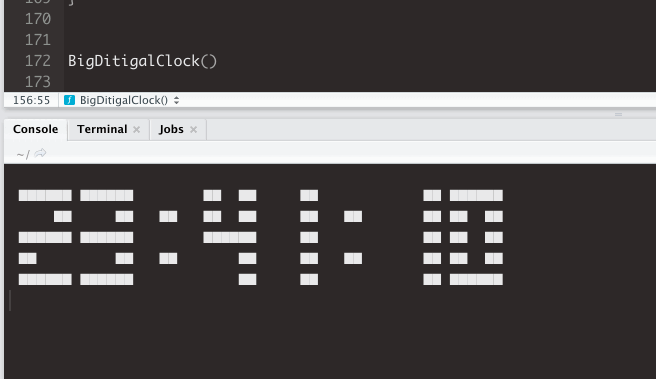




[…] by data_admin [This article was first published on R – TomazTsql, and kindly contributed to R-bloggers]. (You can report issue about the content on this page […]
LikeLiked by 1 person
[…] Tomaz Kastrun reminds me of xclock: […]
LikeLiked by 1 person